User-defined types
The typedef keyword in C++ allows creating user-defined data types. To do this, simply specify a new data type name for an already existing data type. The new data type is not created. A new name for the existing type is defined instead. User-defined types make applications more flexible: sometimes, it is enough to change typedef instructions using substitution macros (#define). User-defined types also improve code readability since it is possible to apply custom names to standard data types using typedef. The general format of the entry for creating a user-defined type:
Here, type means any acceptable data type, while new_name is a new name of the type. A new name is set only as an addition (not as a replacement) to an existing type name. MQL5 allows creating pointers to functions using typedef.
Pointer to the function
A pointer to a function is generally defined in the following format
typedef function_result_type (*Function_name_type)(list_of_input_parameters_types); |
where after typedef, the function signature (number and type of input parameters, as well as a type of a result returned by the function) is set. Below is a simple example of creating and applying a pointer to a function:
//--- declare a pointer to a function that accepts two int parameters
typedef int (*TFunc)(int,int);
//--- TFunc is a type, and it is possible to declare the variable pointer to the function
TFunc func_ptr; // pointer to the function
//--- declare the functions corresponding to the TFunc description
int sub(int x,int y) { return(x-y); } // subtract one number from another
int add(int x,int y) { return(x+y); } // addition of two numbers
int neg(int x) { return(~x); } // invert bits in the variable
//--- the func_ptr variable may store the function address to declare it later
func_ptr=sub;
Print(func_ptr(10,5));
func_ptr=add;
Print(func_ptr(10,5));
func_ptr=neg; // error: neg does not have int (int,int) type
Print(func_ptr(10)); // error: two parameters needed |
In this example, the func_ptr variable may receive the sub and add functions since they have two inputs each of int type as defined in the TFunc pointer to the function. On the contrary, the neg function cannot be assigned to the func_ptr pointer since its signature is different.
Arranging event models in the user interface
Pointers to functions allow you to easily create processing of events when creating a user interface. First, define a pointer to the TAction function to be called by pressing the button and create three functions according to the TAction description.
//--- create a custom function type
typedef int(*TAction)(string,int);
//+------------------------------------------------------------------+
//| Open the file |
//+------------------------------------------------------------------+
int Open(string name,int id)
{
PrintFormat("%s function called (name=%s id=%d)",__FUNCTION__,name,id);
return(1);
}
//+------------------------------------------------------------------+
//| Save the file |
//+------------------------------------------------------------------+
int Save(string name,int id)
{
PrintFormat("%s function called (name=%s id=%d)",__FUNCTION__,name,id);
return(2);
}
//+------------------------------------------------------------------+
//| Close the file |
//+------------------------------------------------------------------+
int Close(string name,int id)
{
PrintFormat("%s function called (name=%s id=%d)",__FUNCTION__,name,id);
return(3);
}
|
Then, create the MyButton class from CButton, where we should add the TAction pointer to the function.
//+------------------------------------------------------------------+
//| Create the button class with the events processing function |
//+------------------------------------------------------------------+
class MyButton: public CButton
{
private:
TAction m_action; // chart events handler
public:
MyButton(void){}
~MyButton(void){}
//--- constructor specifying the button text and the pointer to the events handling function
MyButton(string text, TAction act)
{
Text(text);
m_action=act;
}
//--- set the custom function called from the OnEvent() events handler
void SetAction(TAction act){m_action=act;}
//--- standard chart events handler
virtual bool OnEvent(const int id,const long &lparam,const double &dparam,const string &sparam) override
{
if(m_action!=NULL && lparam==Id())
{
//--- call the custom m_action() handler
m_action(sparam,(int)lparam);
return(true);
}
else
//--- return the result of calling the handler from the CButton parent class
return(CButton::OnEvent(id,lparam,dparam,sparam));
}
}; |
Create the CControlsDialog derivative class from CAppDialog, add the m_buttons array to it for storing the buttons of the MyButton type, as well as the AddButton(MyButton &button) and CreateButtons() methods.
//+------------------------------------------------------------------+
//| CControlsDialog class |
//| Objective: graphical panel for managing the application |
//+------------------------------------------------------------------+
class CControlsDialog : public CAppDialog
{
private:
CArrayObj m_buttons; // button array
public:
CControlsDialog(void){};
~CControlsDialog(void){};
//--- create
virtual bool Create(const long chart,const string name,const int subwin,const int x1,const int y1,const int x2,const int y2) override;
//--- add the button
bool AddButton(MyButton &button){return(m_buttons.Add(GetPointer(button)));m_buttons.Sort();};
protected:
//--- create the buttons
bool CreateButtons(void);
};
//+------------------------------------------------------------------+
//| Create the CControlsDialog object on the chart |
//+------------------------------------------------------------------+
bool CControlsDialog::Create(const long chart,const string name,const int subwin,const int x1,const int y1,const int x2,const int y2)
{
if(!CAppDialog::Create(chart,name,subwin,x1,y1,x2,y2))
return(false);
return(CreateButtons());
//---
}
//+------------------------------------------------------------------+
//| defines |
//+------------------------------------------------------------------+
//--- indents and gaps
#define INDENT_LEFT (11) // indent from left (with allowance for border width)
#define INDENT_TOP (11) // indent from top (with allowance for border width)
#define CONTROLS_GAP_X (5) // gap by X coordinate
#define CONTROLS_GAP_Y (5) // gap by Y coordinate
//--- for buttons
#define BUTTON_WIDTH (100) // size by X coordinate
#define BUTTON_HEIGHT (20) // size by Y coordinate
//--- for the indication area
#define EDIT_HEIGHT (20) // size by Y coordinate
//+------------------------------------------------------------------+
//| Create and add buttons to the CControlsDialog panel |
//+------------------------------------------------------------------+
bool CControlsDialog::CreateButtons(void)
{
//--- calculate buttons coordinates
int x1=INDENT_LEFT;
int y1=INDENT_TOP+(EDIT_HEIGHT+CONTROLS_GAP_Y);
int x2;
int y2=y1+BUTTON_HEIGHT;
//--- add buttons objects together with pointers to functions
AddButton(new MyButton("Open",Open));
AddButton(new MyButton("Save",Save));
AddButton(new MyButton("Close",Close));
//--- create the buttons graphically
for(int i=0;i<m_buttons.Total();i++)
{
MyButton *b=(MyButton*)m_buttons.At(i);
x1=INDENT_LEFT+i*(BUTTON_WIDTH+CONTROLS_GAP_X);
x2=x1+BUTTON_WIDTH;
if(!b.Create(m_chart_id,m_name+"bt"+b.Text(),m_subwin,x1,y1,x2,y2))
{
PrintFormat("Failed to create button %s %d",b.Text(),i);
return(false);
}
//--- add each button to the CControlsDialog container
if(!Add(b))
return(false);
}
//--- succeed
return(true);
} |
Now, we can develop the program using the CControlsDialog control panel having 3 buttons: Open, Save and Close. When clicking a button, the appropriate function in the form of the TAction pointer is called.
//--- declare the object on the global level to automatically create it when launching the program
CControlsDialog MyDialog;
//+------------------------------------------------------------------+
//| Expert initialization function |
//+------------------------------------------------------------------+
int OnInit()
{
//--- now, create the object on the chart
if(!MyDialog.Create(0,"Controls",0,40,40,380,344))
return(INIT_FAILED);
//--- launch the application
MyDialog.Run();
//--- application successfully initialized
return(INIT_SUCCEEDED);
}
//+------------------------------------------------------------------+
//| Expert deinitialization function |
//+------------------------------------------------------------------+
void OnDeinit(const int reason)
{
//--- clear comments when the application shuts down
Comment("");
//--- destroy dialog
MyDialog.Destroy(reason);
}
//+------------------------------------------------------------------+
//| Expert chart event function |
//+------------------------------------------------------------------+
void OnChartEvent(const int id, // event ID
const long& lparam, // event parameter of the long type
const double& dparam, // event parameter of the double type
const string& sparam) // event parameter of the string type
{
//--- call the handler from the parent class (here it is CAppDialog) for the chart events
MyDialog.ChartEvent(id,lparam,dparam,sparam);
} |
The launched application's appearance and button clicking results are provided on the screenshot.
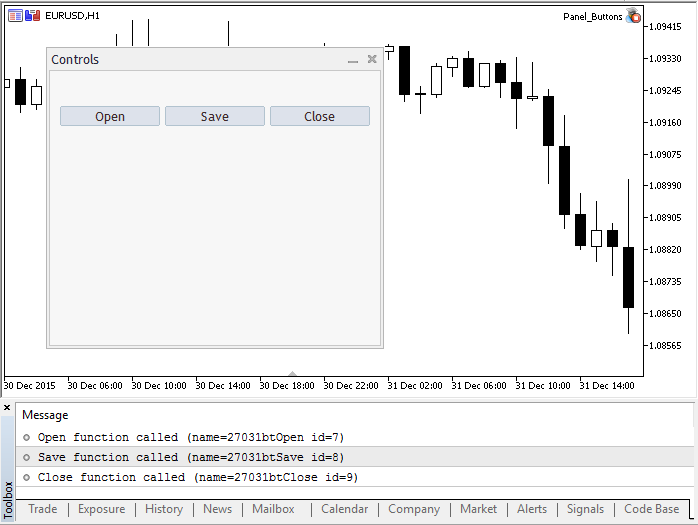
The full source code of the program
//+------------------------------------------------------------------+
//| Panel_Buttons.mq5 |
//| Copyright 2017, MetaQuotes Software Corp. |
//| https://www.mql5.com |
//+------------------------------------------------------------------+
#property copyright "Copyright 2017, MetaQuotes Software Corp."
#property link "https://www.mql5.com"
#property version "1.00"
#property description "The panel with several CButton buttons"
#include <Controls\Dialog.mqh>
#include <Controls\Button.mqh>
//+------------------------------------------------------------------+
//| defines |
//+------------------------------------------------------------------+
//--- indents and gaps
#define INDENT_LEFT (11) // indent from left (with allowance for border width)
#define INDENT_TOP (11) // indent from top (with allowance for border width)
#define CONTROLS_GAP_X (5) // gap by X coordinate
#define CONTROLS_GAP_Y (5) // gap by Y coordinate
//--- for buttons
#define BUTTON_WIDTH (100) // size by X coordinate
#define BUTTON_HEIGHT (20) // size by Y coordinate
//--- for the indication area
#define EDIT_HEIGHT (20) // size by Y coordinate
//--- create the custom function type
typedef int(*TAction)(string,int);
//+------------------------------------------------------------------+
//| Open the file |
//+------------------------------------------------------------------+
int Open(string name,int id)
{
PrintFormat("%s function called (name=%s id=%d)",__FUNCTION__,name,id);
return(1);
}
//+------------------------------------------------------------------+
//| Save the file |
//+------------------------------------------------------------------+
int Save(string name,int id)
{
PrintFormat("%s function called (name=%s id=%d)",__FUNCTION__,name,id);
return(2);
}
//+------------------------------------------------------------------+
//| Close the file |
//+------------------------------------------------------------------+
int Close(string name,int id)
{
PrintFormat("%s function called (name=%s id=%d)",__FUNCTION__,name,id);
return(3);
}
//+------------------------------------------------------------------+
//| Create the button class with the events processing function |
//+------------------------------------------------------------------+
class MyButton: public CButton
{
private:
TAction m_action; // chart events handler
public:
MyButton(void){}
~MyButton(void){}
//--- constructor specifying the button text and the pointer to the events handling function
MyButton(string text,TAction act)
{
Text(text);
m_action=act;
}
//--- set the custom function called from the OnEvent() events handler
void SetAction(TAction act){m_action=act;}
//--- standard chart events handler
virtual bool OnEvent(const int id,const long &lparam,const double &dparam,const string &sparam) override
{
if(m_action!=NULL && lparam==Id())
{
//--- call the custom handler
m_action(sparam,(int)lparam);
return(true);
}
else
//--- return the result of calling the handler from the CButton parent class
return(CButton::OnEvent(id,lparam,dparam,sparam));
}
};
//+------------------------------------------------------------------+
//| CControlsDialog class |
//| Objective: graphical panel for managing the application |
//+------------------------------------------------------------------+
class CControlsDialog : public CAppDialog
{
private:
CArrayObj m_buttons; // button array
public:
CControlsDialog(void){};
~CControlsDialog(void){};
//--- create
virtual bool Create(const long chart,const string name,const int subwin,const int x1,const int y1,const int x2,const int y2) override;
//--- add the button
bool AddButton(MyButton &button){return(m_buttons.Add(GetPointer(button)));m_buttons.Sort();};
protected:
//--- create the buttons
bool CreateButtons(void);
};
//+------------------------------------------------------------------+
//| Create the CControlsDialog object on the chart |
//+------------------------------------------------------------------+
bool CControlsDialog::Create(const long chart,const string name,const int subwin,const int x1,const int y1,const int x2,const int y2)
{
if(!CAppDialog::Create(chart,name,subwin,x1,y1,x2,y2))
return(false);
return(CreateButtons());
//---
}
//+------------------------------------------------------------------+
//| Create and add buttons to the CControlsDialog panel |
//+------------------------------------------------------------------+
bool CControlsDialog::CreateButtons(void)
{
//--- calculate buttons coordinates
int x1=INDENT_LEFT;
int y1=INDENT_TOP+(EDIT_HEIGHT+CONTROLS_GAP_Y);
int x2;
int y2=y1+BUTTON_HEIGHT;
//--- add buttons objects together with pointers to functions
AddButton(new MyButton("Open",Open));
AddButton(new MyButton("Save",Save));
AddButton(new MyButton("Close",Close));
//--- create the buttons graphically
for(int i=0;i<m_buttons.Total();i++)
{
MyButton *b=(MyButton*)m_buttons.At(i);
x1=INDENT_LEFT+i*(BUTTON_WIDTH+CONTROLS_GAP_X);
x2=x1+BUTTON_WIDTH;
if(!b.Create(m_chart_id,m_name+"bt"+b.Text(),m_subwin,x1,y1,x2,y2))
{
PrintFormat("Failed to create button %s %d",b.Text(),i);
return(false);
}
//--- add each button to the CControlsDialog container
if(!Add(b))
return(false);
}
//--- succeed
return(true);
}
//--- declare the object on the global level to automatically create it when launching the program
CControlsDialog MyDialog;
//+------------------------------------------------------------------+
//| Expert initialization function |
//+------------------------------------------------------------------+
int OnInit()
{
//--- now, create the object on the chart
if(!MyDialog.Create(0,"Controls",0,40,40,380,344))
return(INIT_FAILED);
//--- launch the application
MyDialog.Run();
//--- application successfully initialized
return(INIT_SUCCEEDED);
}
//+------------------------------------------------------------------+
//| Expert deinitialization function |
//+------------------------------------------------------------------+
void OnDeinit(const int reason)
{
//--- clear comments when the application shuts down
Comment("");
//--- destroy dialog
MyDialog.Destroy(reason);
}
//+------------------------------------------------------------------+
//| Expert chart event function |
//+------------------------------------------------------------------+
void OnChartEvent(const int id, // event ID
const long& lparam, // event parameter of the long type
const double& dparam, // event parameter of the double type
const string& sparam) // event parameter of the string type
{
//--- call the handler from the parent class (here it is CAppDialog) for the chart events
MyDialog.ChartEvent(id,lparam,dparam,sparam);
} |
See also
Variables, Functions
|
![]() Language Basics
Language Basics ![]() Data Types
Data Types ![]() User-defined Types
User-defined Types